Pre-mortem workshop: guide your team through a dystopic nightmare
Text
Text


Uzi Landsmann
Systemutvecklare
Tired of risk analysis? Try a different approach!
Let’s face it: risk analysis workshops are boring. Important, but tedious. It is difficult to get your team engaged in finding possible problems that might occur in the future and impale your project. I believe the problem is that in order to find these potential problems you need to imagine what could happen, and in order to imagine things you need to get into the right mindset and get captivated by the problem at hand. Running a pre-mortem session might be the way to achieve just that: inspire your team’s imagination by making the future into a dystopic nightmare, and letting them try to figure out what happened.
How to run a pre-mortem workshop
Step 1: what went wrong?
Begin by taking your team into the future. Tell them we are now ten years in time and try painting a picture of that not-too-far present. Try imagining what is happening in the world right now and how current events have evolved. Have any world conflicts developed into worse ones or have they been resolved? What about the environmental crisis? How has world war III been avoided?
Then tell them this:
The project you have been working on ten years ago crashed and was abounded. When you think about that time, a decade ago, you fondly remember the naive and pleasant period that passed prior to the disaster that followed.
Now, ask them to tell you about that disaster. What actually happened during those past ten years that caused the project to fail so miserably? Tell them to be as precise as possible but to keep it short. Ask them to do so by adding post-its to a board you’ve prepared before this meeting.
We usually use Miro, but you can of course use whatever you want. Here’s an example:
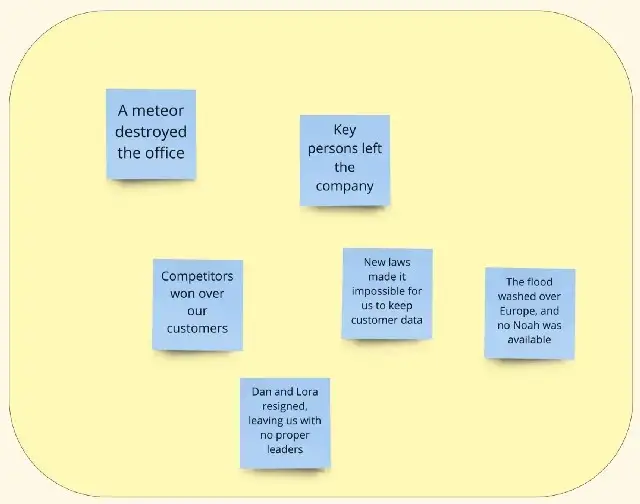
The “what went wrong” board with some example disasters
The “what went wrong” board with some example disasters
Step 2: Issue types
Once enough disasters were collected and sufficient time elapsed (we use the so-called popcorn effect: when you notice that twenty seconds had passed and no new post-its were added, then you know you’re done), ask the team to move each issue to the other board you’ve prepared, which is divided into “internal issues” and “external issues” columns. Tell them that the difference is that external issues stem from events that did not happen inside your company, but were instead caused by external factors. Also, ask them to join similar issues together. Here’s an example:
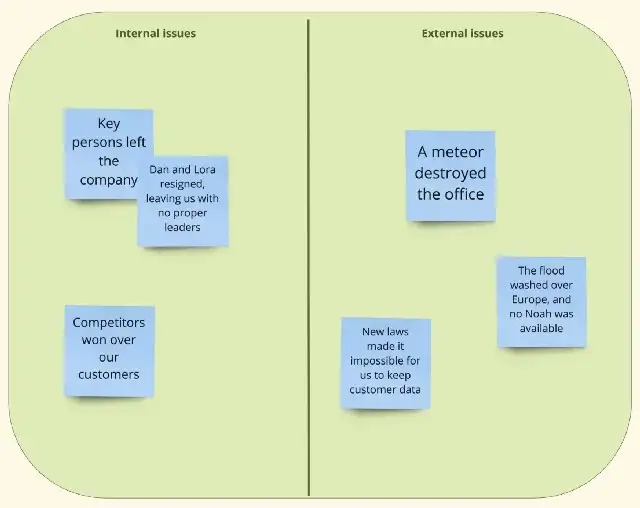
The “Issue types” board with grouped and categorized issues
The “Issue types” board with grouped and categorized issues
Discussions are good at this point too. For example, should you consider competitors winning over customers an internal or external issue? Talking about these matters makes them more precise and interesting. Just remember not to spend too much time on each problem.
Step 3: The time machine
Now tell your team about the next step:
A sudden advance in technology in this current future had made it possible to move back in time using a time machine, which accidently is in the next room!
Before traveling back to the time before the disasters, ask them to tell you what advice they intend to give themselves in order to avoid the coming calamities. Ask them to do so by attaching new post-its to the ones already in the “Issue types” board besides the issue they intend to give advice on. Use a different color in order to differentiate between problems and solutions. Once again, tell them to keep the advice short and to be as specific as possible.
Here’s an example of the advice given for some problems:
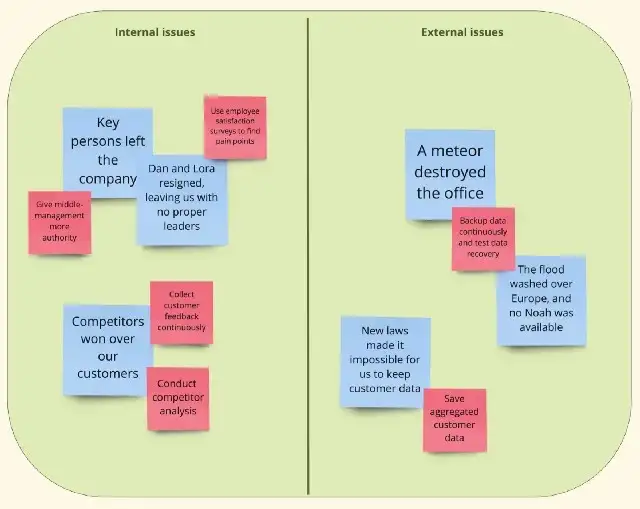
The “Issue types” board with some example issues and advice
The “Issue types” board with some example issues and advice
Once again, discussions are good and help you be more precise and detailed. Encourage your team to talk about the problems and issues, perhaps by going through the post-its and talking about each solution: would it help avoid the disaster? Is it all we can do to avoid it?
Step 4: Action items
At this point, the workshop is over and all you need to do is to thank the audience and transfer the issues and solutions you found into action items, which you might want to do on your own or together with some stakeholders like the product owner or the scrum master. Use your whiteboard, Jira, or whatever other issue management system to create action items for your team, given the outcomes of the meeting.
Here’s an example list of action items:
- In order to keep management and developers satisfied and engaged, create an employee satisfaction survey and follow up on the results.
- Create a feedback form to give to customers after every release, in order to better understand their problems and see if our product benefits them.
- Conduct a competitor survey and refresh it regularly to see if we are keeping up with them and whether we position ourselves correctly in the market.
- Review the backup routines and run recovery tests to see if we can handle disasters, as well as to see how long our recovery time is.
- Consider saving aggregated data in our databases instead of specific customer data, in order to deal with GDPR restrictions.
Voilà! The workshop results in a concrete list of actions that can help you deal with possible disasters, just as the doctor ordered. I hope this description can help you conduct your own workshop in the future.


